Dropbox vs Niice
Storing, organizing and sharing brand assets is critical to your creative teams. Especially when they’re working across multiple locations. Using the local company server is no longer the best option.
You are probably using a cloud based storing solution like Dropbox for your digital assets but starting to encounter the limitations. There are better solutions available.
Dropbox and Digital Asset Management
Even with a good filing system in Dropbox, your assets can become buried in a hierarchy of folders and forgotten. Searching for something usually means skimming vague filenames like “IMG_465.png”. But now it’s difficult to remember what those assets actually are without opening them one at a time.
Niice is a Dropbox alternative that takes a visual approach to digital asset management. Your creative team will have a clear line of sight over all their assets. It helps them and your partners access the assets they need, without compromising on security.
Here are a few reasons why Niice could be your alternative to Dropbox:
Visual Storage
View your assets in full HD, no downloading required.
Have you ever tried to find that one specific image but you don’t know the file name? You have 6 very similar thumbnail images and even the ole’ “pinch and zoom” has its limitations. That’s where asset visibility comes in.
Your team lives and breathes your brand. Yet, sharing the finished files is cumbersome and doesn’t showcase the assets in their best light. They are usually low resolution thumbnails or a list of file names. Even comparing assets side by side is a hassle. You have to open both in separate windows and toggle back and forth.
Niice allows you to display your assets in full fidelity. Drag & drop hundreds of assets at a time to upload them. Compare them at a glance (no matter the filetype). Display logos, images, videos, PSDs, fonts and more in context, exactly how you intended.
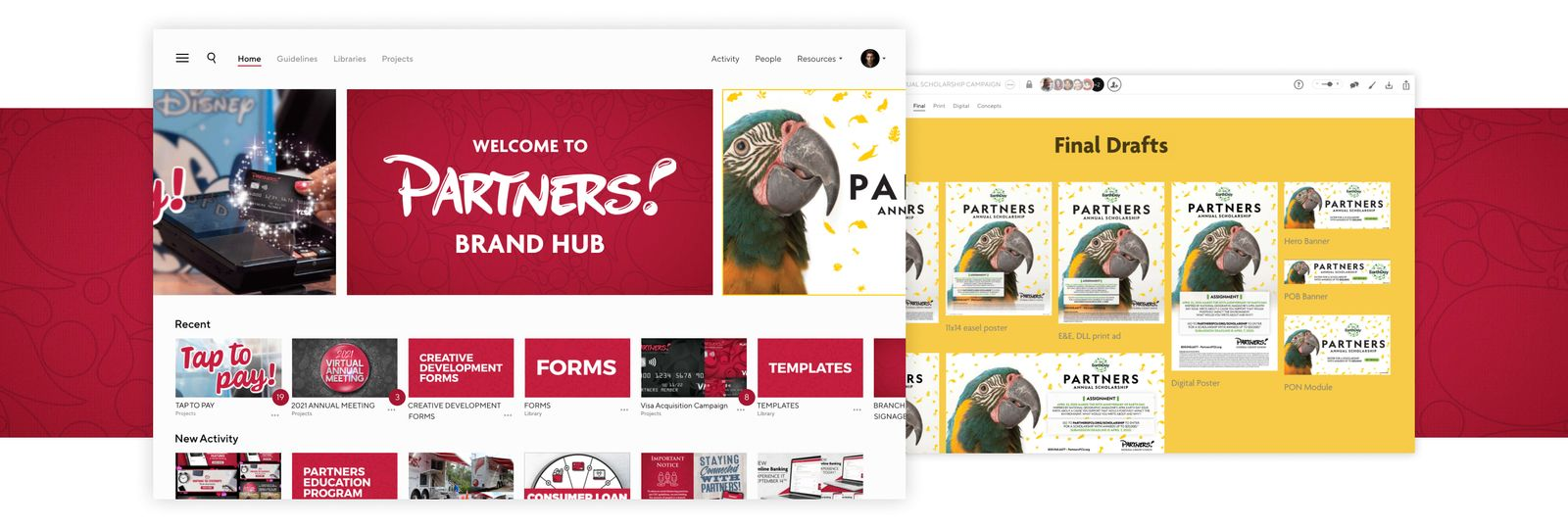
With boards you can create multiple libraries for your assets and organize them any way you wish. So when you share them with a partner or your team, they can easily see and grab the assets they need.
There’s a reason why the saying ‘a picture is worth a thousand words’ exists. It goes a lot further communicating what we’re after than just being super explicit about it.
Shawn Sprockett Digital Design Director @ Godfrey Dadich Partners
Organize & manage your assets
Say goodbye to folders in folders (in folders)
Dropbox offers one way to organize files, but your creative team can’t rely on alphanumerics alone to organize creative assets.
Most cloud based solutions like Dropbox offer a folder like structure (like the one on your desktop). The more files you add, the deeper the hierarchy becomes with sub-folders. Then, if you need an asset that was uploaded a few months ago, it becomes an archeological dig trying to find it.

Distributing and securing assets in this format is also not ideal, but we will come to that shortly.
With Niice, our visual layout does away with the need for a folder structure. You can have hundreds or thousands of files side-by-side on one board, if need be. You can group files into categories using sections so they’re easy to navigate to. If you want to add a sub-board to deep dive into further content, you can.
The board approach makes finding and viewing assets a much more enjoyable process. You can even brand these boards with your logo and colors, and the layout is completely flexible. Organize everything the way you want, no restrictions.
This way of organizing also enables you to see the progress of a project or campaign. You can see the initial design ideas and concepts and how they have developed over time. You may want to structure your board as a story to present to clients or internal teams.
Sharing creative assets
Summary: Sharing large assets is the most common pain problem creative teams have. Files are too large to send by email. Niice allows users to share and distribute assets with a click. No size limitations. No downloading required. No proprietary software needed to open those files.
Distributing and sharing digital assets is fundamental to the DAM process.

As a Head of Creative, you want your team to be able to send their work to you to provide feedback. You want to be able to do this without the need to download the file and wait for Photoshop to open.
If you produce consumer goods, you want to share brand assets to your distributors. They can see the right assets straight away without the need to click on filenames or needing to download to view.
Dropbox enables users to share files, sure. But not with context and not in full fidelity. Recipients will have to download the file and then open it in the right software. With Niice, it’s just…there! In the context of a project or product. Even with guidelines attached if needed.
With Niice, you are saving time. You are providing context and clarity which, in turn, saves time and reduces mistakes.
Security and access
Manage access and permissions at scale.
Summary: Managing access to your assets is important for collaboration and security. Niice allows you to keep track of invites and permissions to every area of your boards. Add and remove team members and partners, at scale, with a few clicks.
Dropbox lets you share links to files or folders, but it can be easy to lose track who has access to what–especially when you’re working with partners or freelancers. Multiply that when everyone is across different locations and time zones… things can get messy!

With Niice, you have a hub with a full interface dedicated to helping you manage access to your brand assets. You can see who has access to what and with a few clicks you can give access to assets and tweak permissions at scale. Giving you more time to do creative work, rather than on relentless admin.
A tool like Niice allows us to bring everyone together in one place and have a shared understanding, shared language and most importantly, a shared tool.
Allen Mask, Partner @ Westcap Group
Niice goes even further. You can assign permission levels to users as well. You can grant full access, edit permissions, view only and read only. You are in full control and that’s the way it should be.
So, is Niice for you?
If you need to share brand assets in a more visual way and have more control over who has access to what, then Niice could be the Dropbox alternative for you.
Try it out for free or contact us if you’d like to learn more.