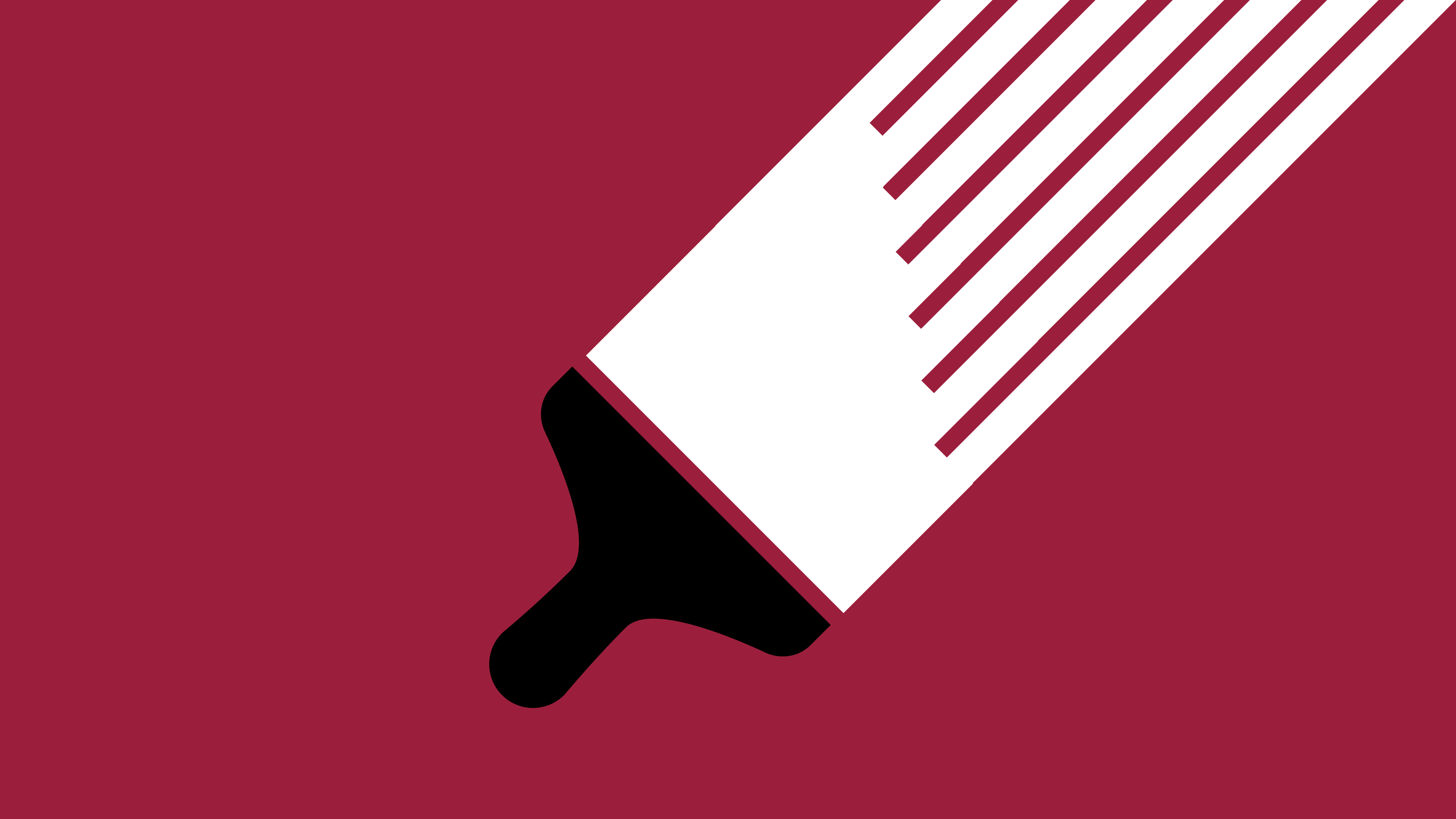With the Niice plugin for Adobe XD, you can share work-in-progress like wireframes and prototypes or final designs directly to a board, so you can discuss them with your team in real-time.
How it works
Installation
Get the Niice plugin for Adobe XD so you can get feedback from your team, in real-time.
Ensure you have Adobe XD installed on your computer
Click the "+" in the top left corner beside "Plugins"

Type "Niice" into the search bar and click "install"

Click on the plugin in the left panel and sign in (or create a new Niice account)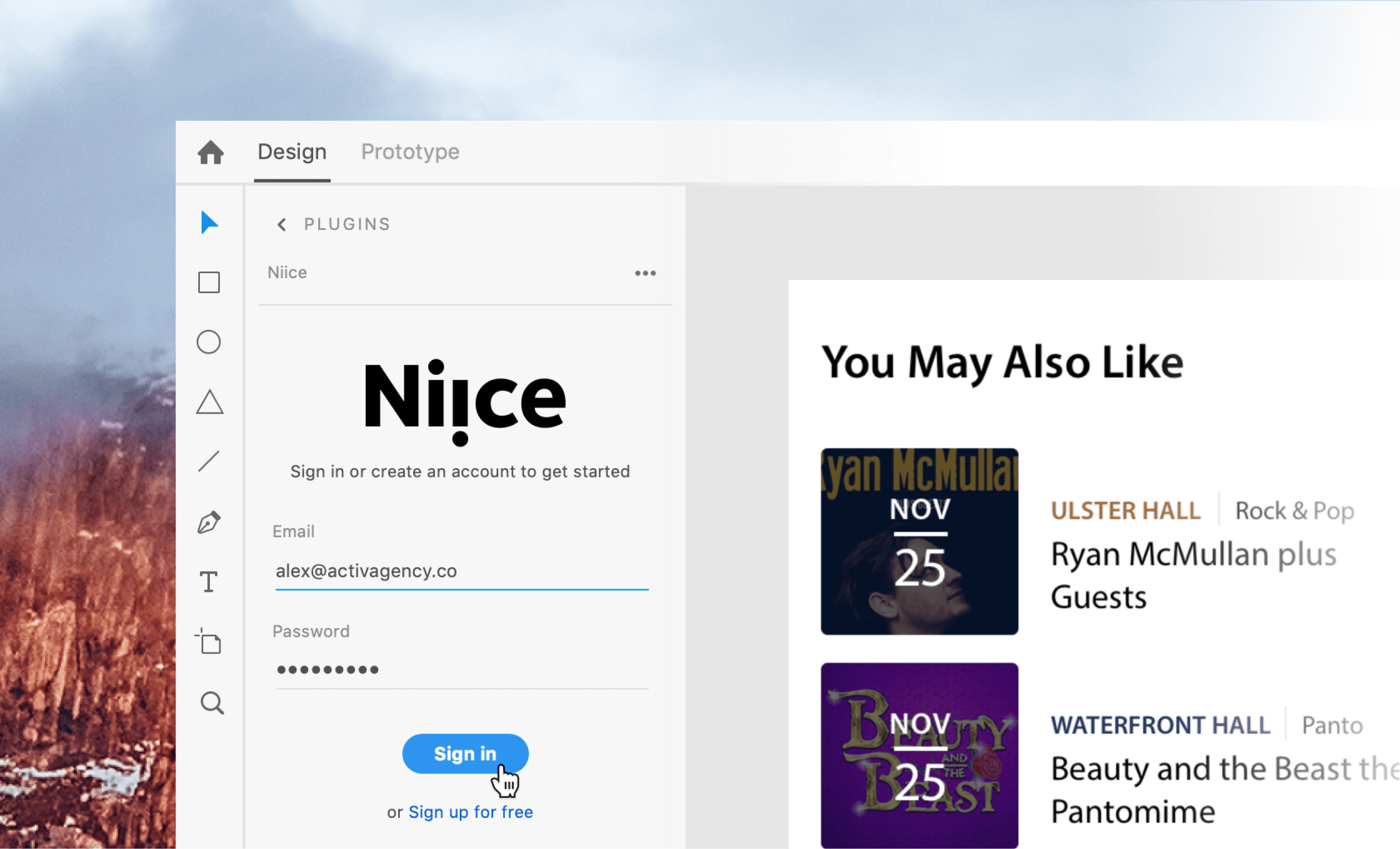
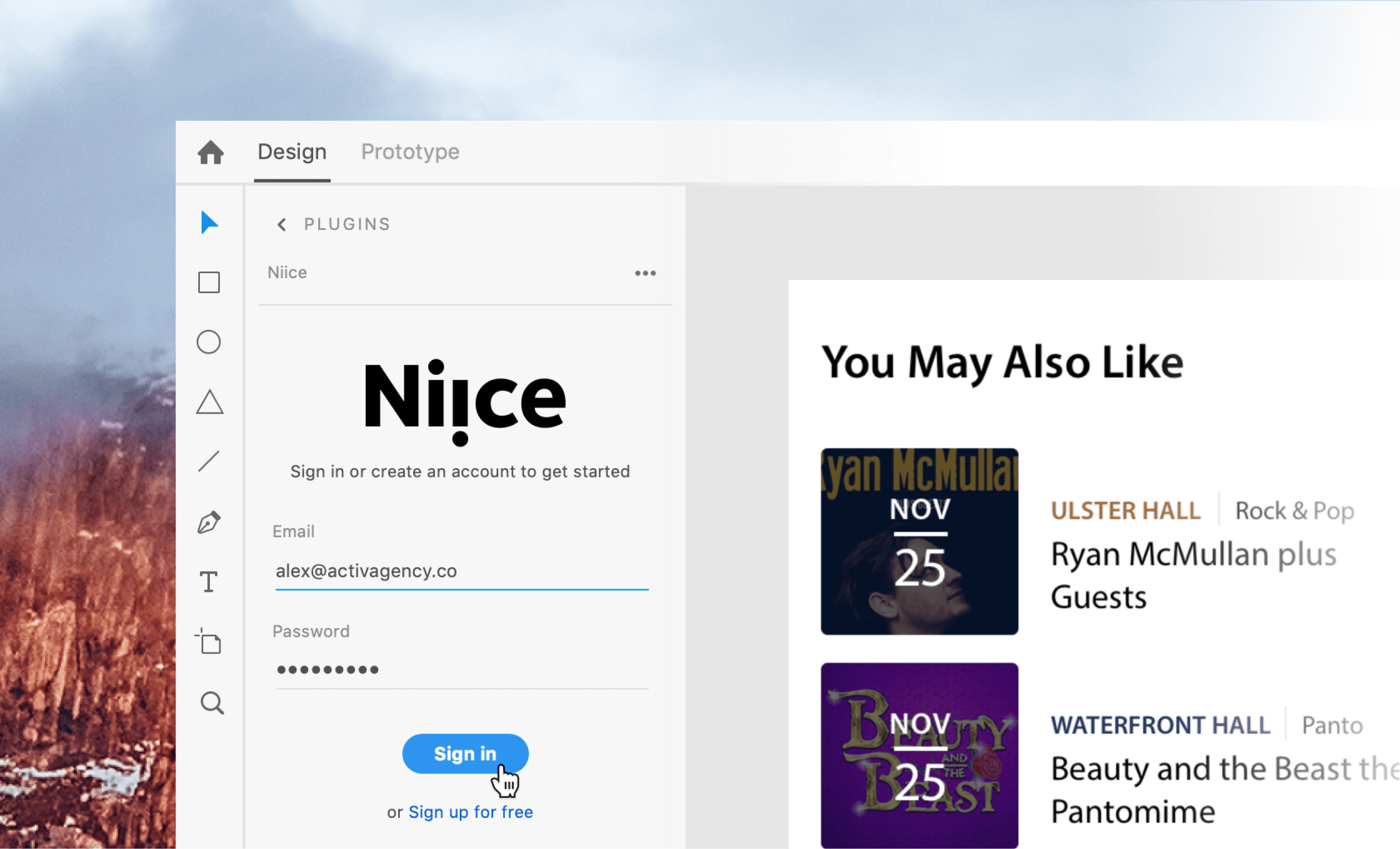
Using the plugin
Go to the plugin search bar and type the name of the board you'd like to upload work to

Select the designs you'd like to upload and click "Upload selection" in the bottom left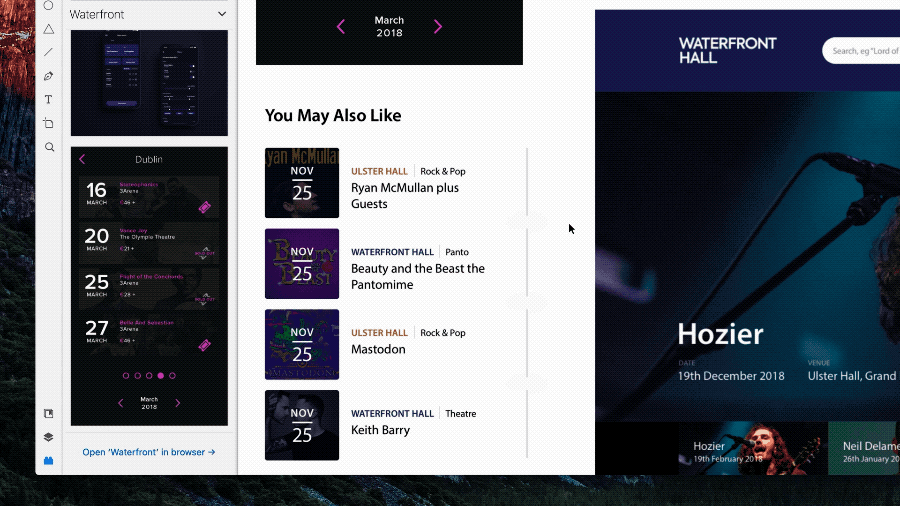
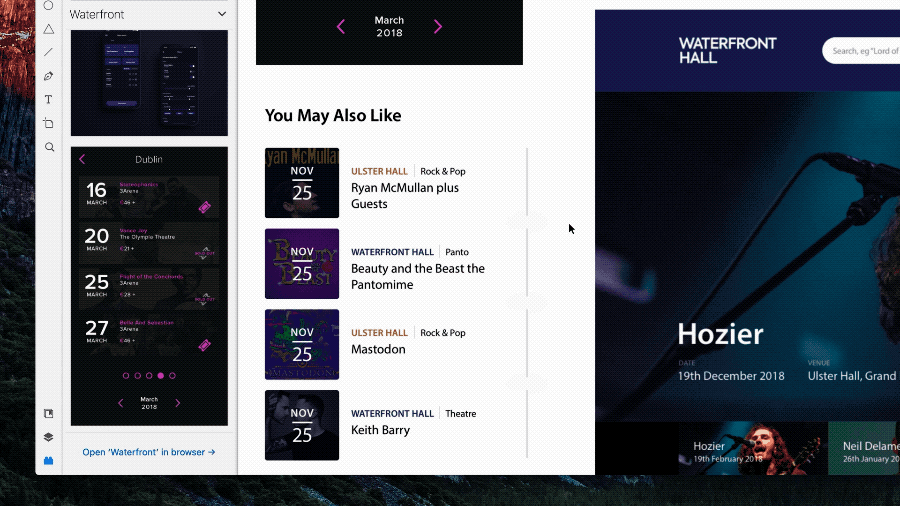
Click to open your board directly from XD to begin discussing the designs with your team