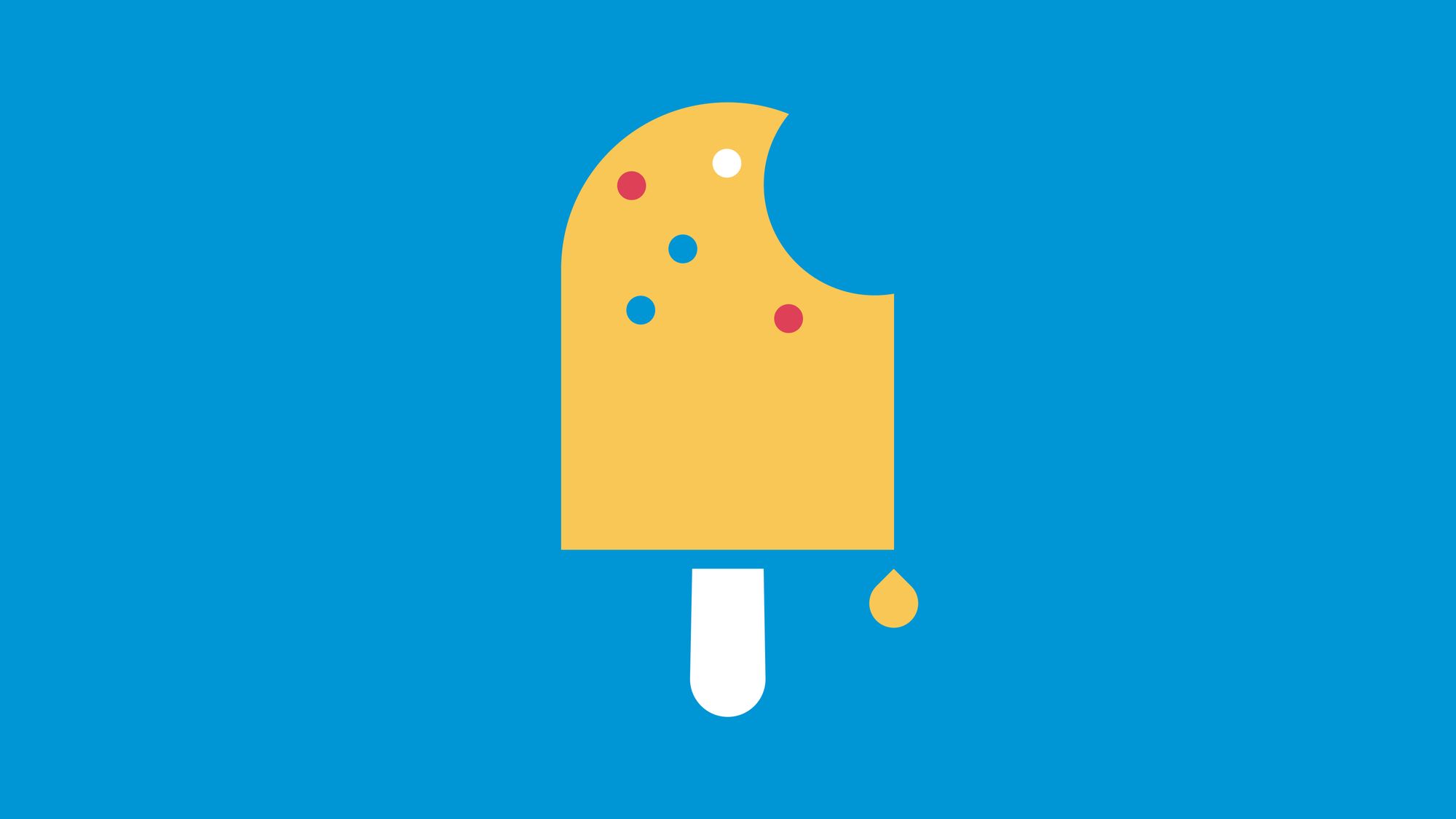
We kicked off August with a ton of improvements to give you a better way to manage and organise your boards directly from the sidebar. So if you need to make a quick change to something like adding a new sub-board, rename or reorder your boards, you can now do it within the sidebar—without a single page load.
New board activity
We've added a few little improvements to starring and commenting to give you a clearer view of what's happening on your boards.
See who starred what, at a glance
Starring is a straightforward way to get a simple "yes" or "no" on something, but figuring out who has starred what hasn't been as simple as we'd like, especially if you've received feedback from a lot of different people.
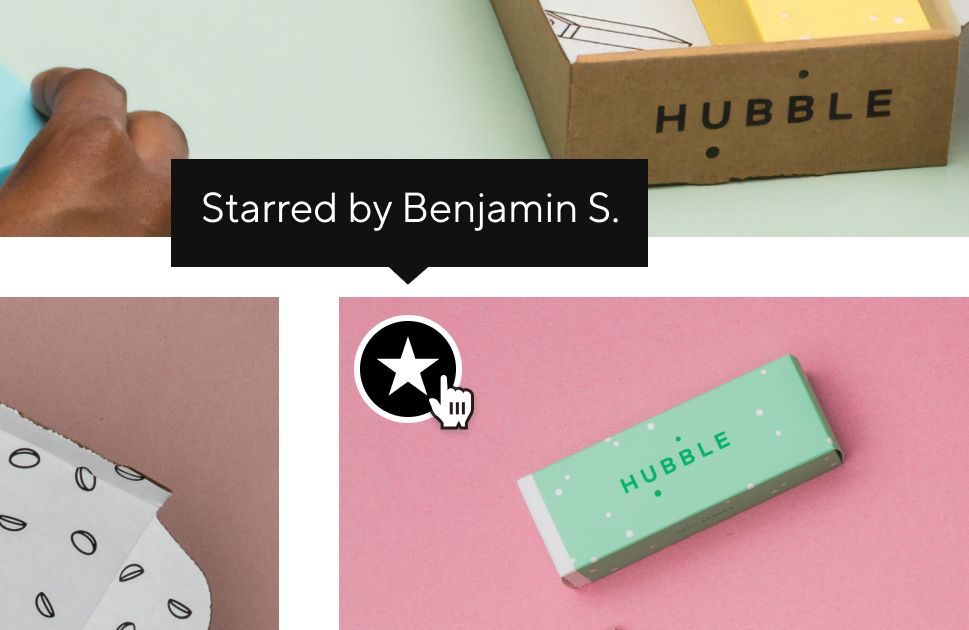
To make it simpler, we've added tooltips that pop up if you hover over a starred badge on an item. That way, you can scroll the board and easily see who has starred items, at a glance.
Jump to items with comments
You can now jump directly to an item by clicking on its thumbnail in the activity panel. This makes it far easier to review all your comments in context.
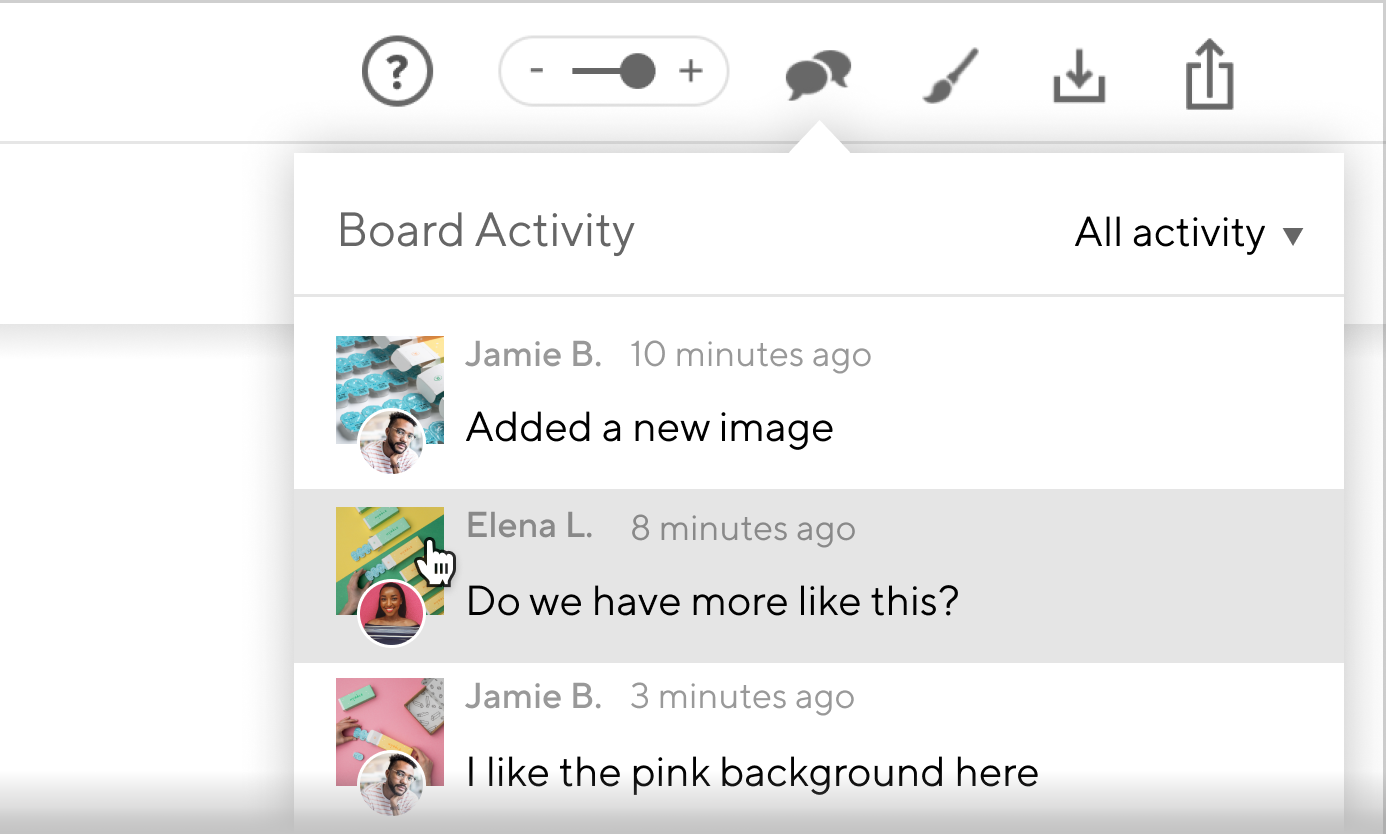
Share preview
You always want your board to look good when you're sharing it with others, so now when you paste the board link into something like Slack, Notion, Dropbox Paper or Twitter, the link will unfurl and reveal your board thumbnail. It's a really nice way to share a "quick look" of what's on a board.
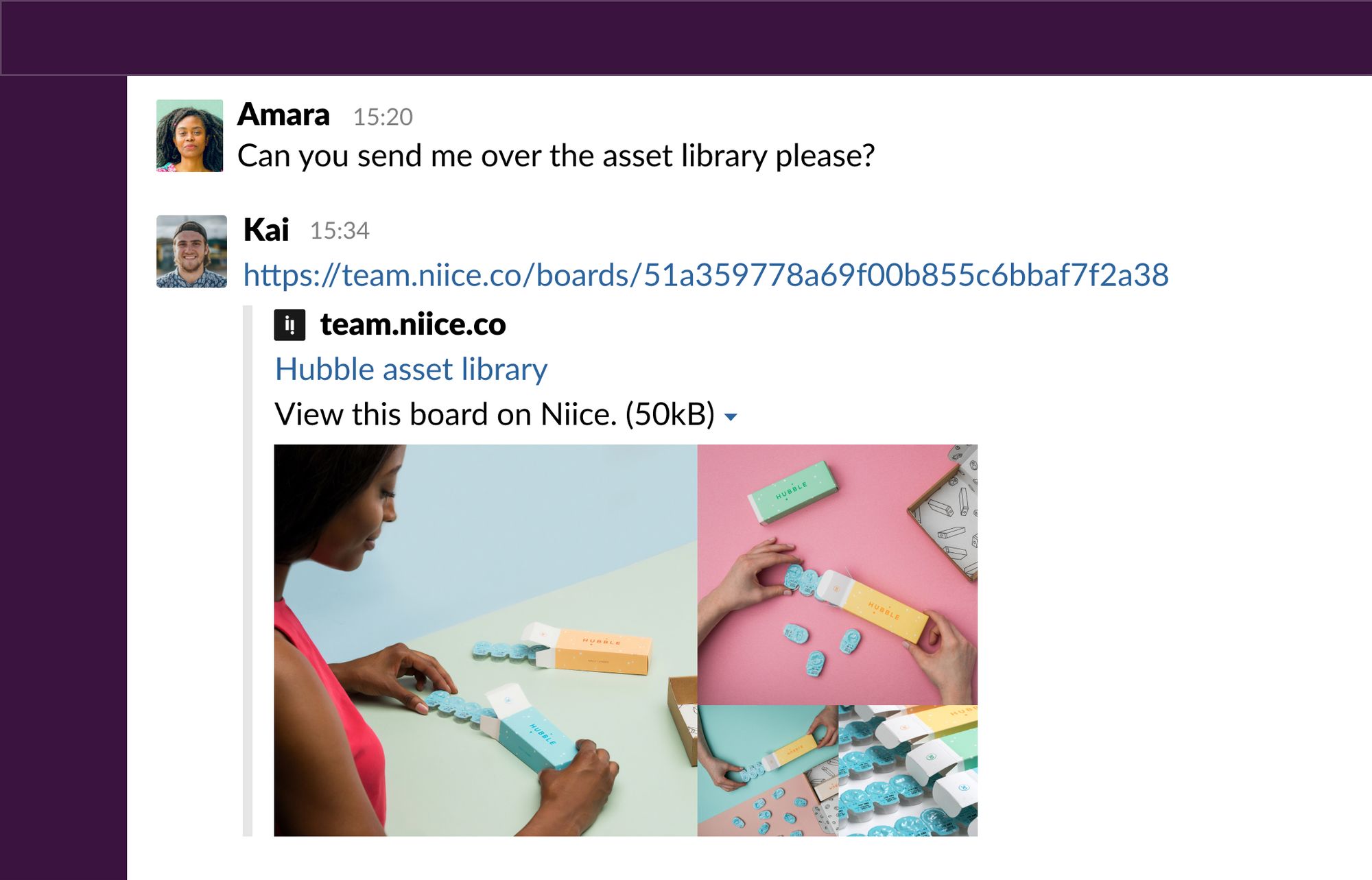
Other improvements
- Fixed the order of starred items list so that the most popular are at the top
- The activities panel now uses the standard user avatar, matching the rest of the board
- Improved the sidebar loading speed
- The sidebar now remembers which boards are expanded/collapsed, even when you navigate away from the page you're on
- Added new thumbnails to the board template selector
- Clicking on the board title or description now selects the correct format in the style palette
- Fixed a bug where a new section would sometimes be added to the middle of the board, rather than the bottom
- Fixed a bug where tooltips and confirmation dialogs wouldn't show within the item viewer
- Fixed issue where failed uploads didn't have a 'remove' button
- Changed the order of board templates so it shows latest first