Give your boards a fresh coat of paint. You can now change the color of section backgrounds and text, giving you more ways than ever to express your brand in a snap. Here’s a quick rundown:
Section background colors
You can now customise the background for each section on your board with the new color picker in the section toolbar.

If you’ve set up your brand colors in settings, you’ll see them appear at the top so they’re only a click away.
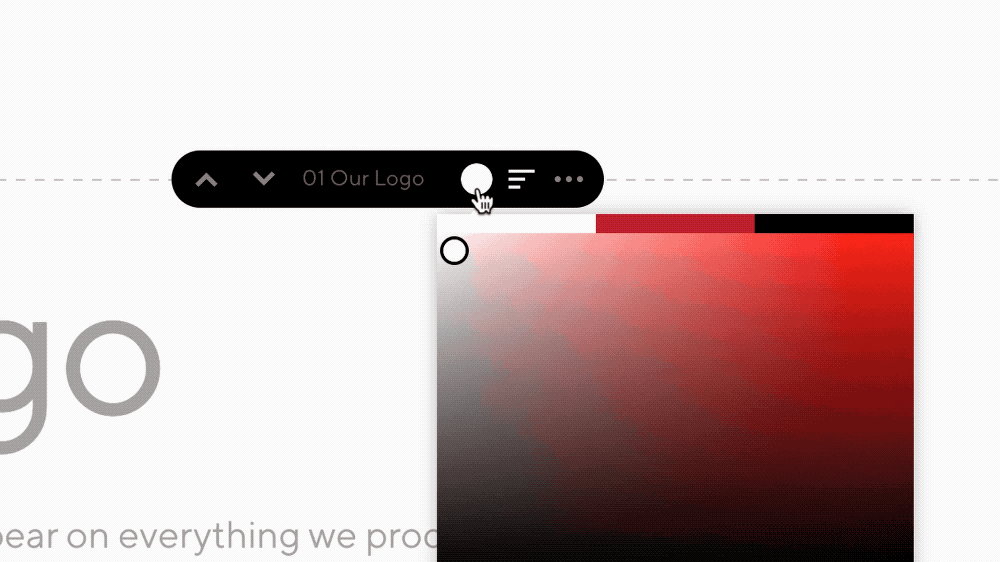
Text colors
You can also colorise individual pieces of text, right down to the letter. Simply highlight the text you’d like to change and set a color using the inline picker.

We love the flexibility that these new color features have unlocked for creating brand guidelines and playbooks, and can’t wait to see how you use them. If you have any examples of your work that you’d like to share, tweet us @NiiceApp or email us—we’d love to hear from you 🎉

