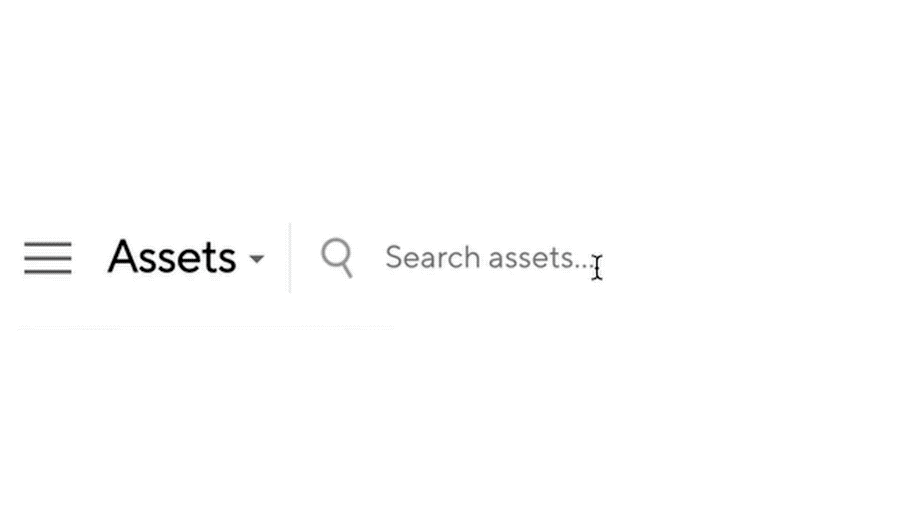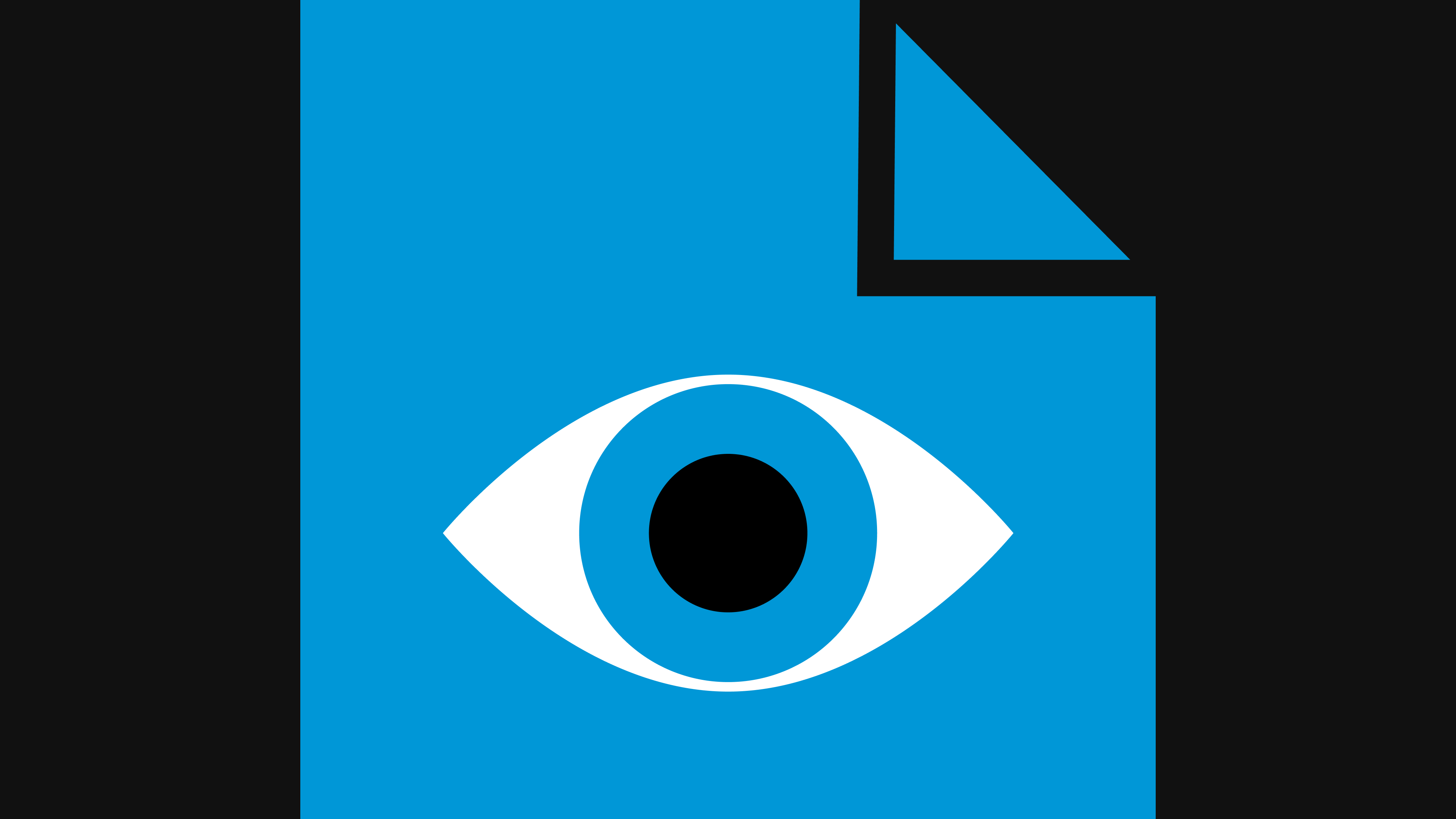Whether you love them or hate them, most companies run on PDFs, but it can be hard to keep track when they’re scattered between your desktop, Slack and lengthy email threads.
With Niice, you can now embed all your PDFs on a board and view every page in situ, without having to download anything. Make notes or have a discussion with your team alongside them, and make them available to download for anyone who needs them.
How it works
Drag & drop the PDF onto a board to upload it. Click into it and scroll to view every page
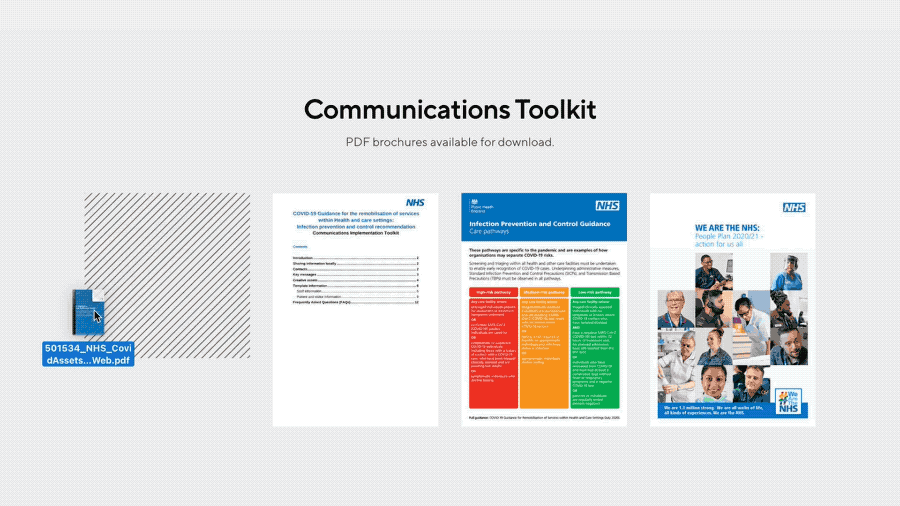
Download the PDF directly to your desktop with one click.
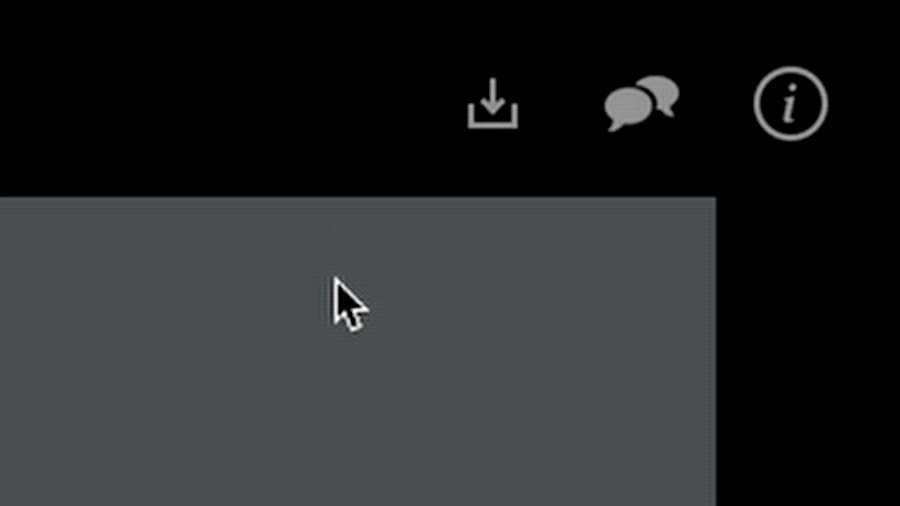
Click on the speech bubble icon to start a discussion with your team. Everyone who has access to the board will be notified.
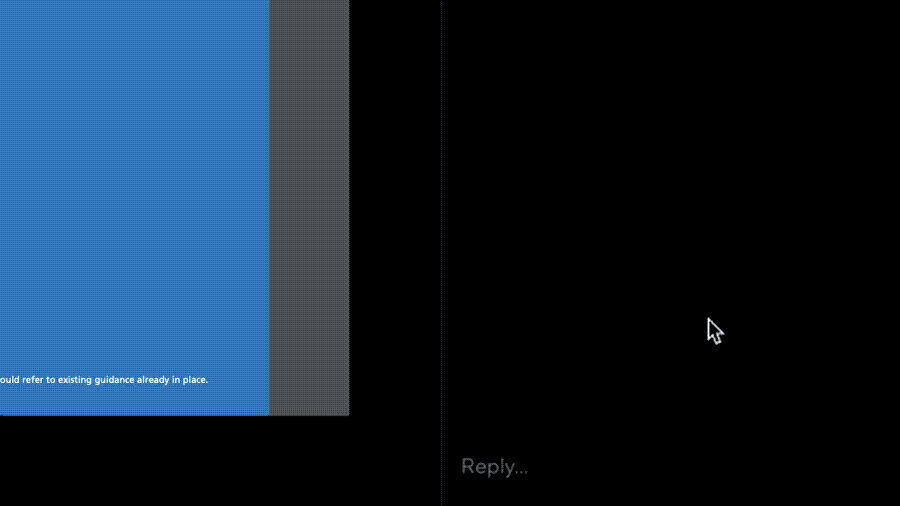
Finally, tag your PDF with a memorable keyword to make it easy to find in asset search