We get it. You’re busy. Life’s been... weird, to say the least, and it’s easy for things to slip through the cracks. So we’ve built a new task list feature to help you keep track of the important things*.
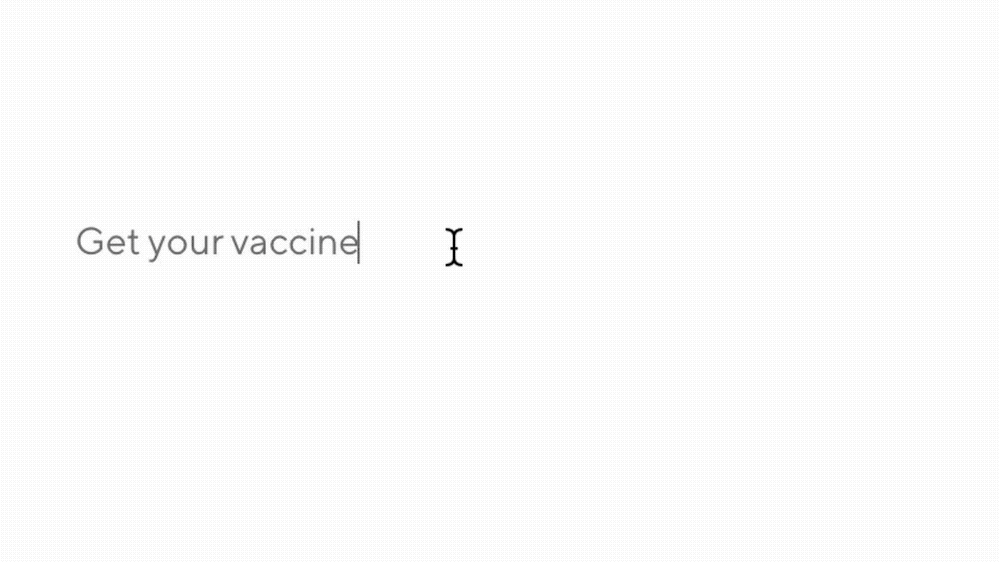
*Can also be used to keep track of feedback, or whatever.
Here's how they work:
- You can turn any line of text into a task by highlighting it and clicking ‘Task list’ in the text toolbar, or simply type ‘[]’ and a checkbox will magically appear.
- Hit return to add another task to the list
- Hit return twice to go back to typing normal text
You can add task lists to section headings, text blocks and even captions, so they’re a great way to keep track of feedback on specific items.
We’ve got a lot of ideas for improving your productivity in Niice, but this was the first on the list 😏 Try it out and let us know what you think!

