We’ve been thinking about how we can help teams to better translate their “office moments” into entirely remote experiences. Creative discussions looked very different 6 months ago; everyone got in the same room, printed things out, and stuck them to a wall. Now, we’re having to figure out how we can discuss creative remotely.

Today we’re really excited to launch “live cursors” to help with remote creative workflows. This is something we’ve wanted to build for a long time, but now that every creative is an in-house creative (literally), it suddenly got bumped right to the top of the priority list.
Creative discussions looked very different 6 months ago. Now, we're having to learn new ways to discuss creative remotely
How it works
You can see live cursors at work by simply opening a board at the same time as someone else (see who’s active by hovering over their avatar and checking out the presence indicator). When other people join, you’ll also notice their cursors pop in, and you’ll be able to watch their actions on the board in real-time.
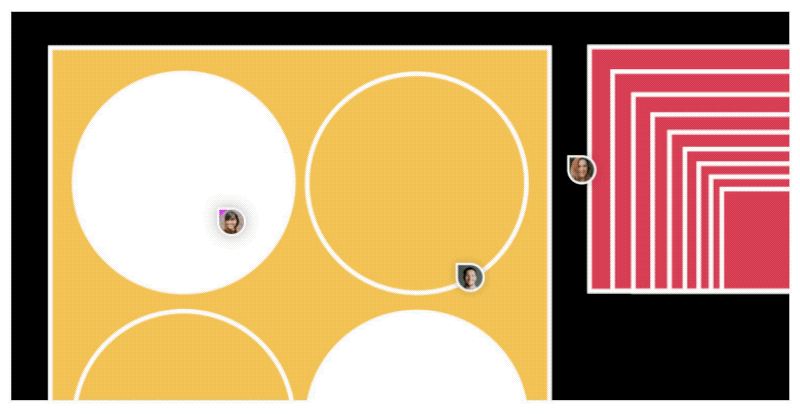
Live cursors are a useful way to provide context to the discussion as you can wiggle your cursor over an item you want to draw attention to, or walk through work by following along with people’s movements. It also gives you visibility over which part of a project people are working on.
It’s the closest thing to standing around a wall pointing at things.
Give context to creative discussions
With live cursors our goal is to remove barriers to remote creative discussion. We think having more visibility over who is working on a board with you is super useful and will enable you to make more accurate decisions on creative work.
Why don’t you try it out and let us know what you think?

