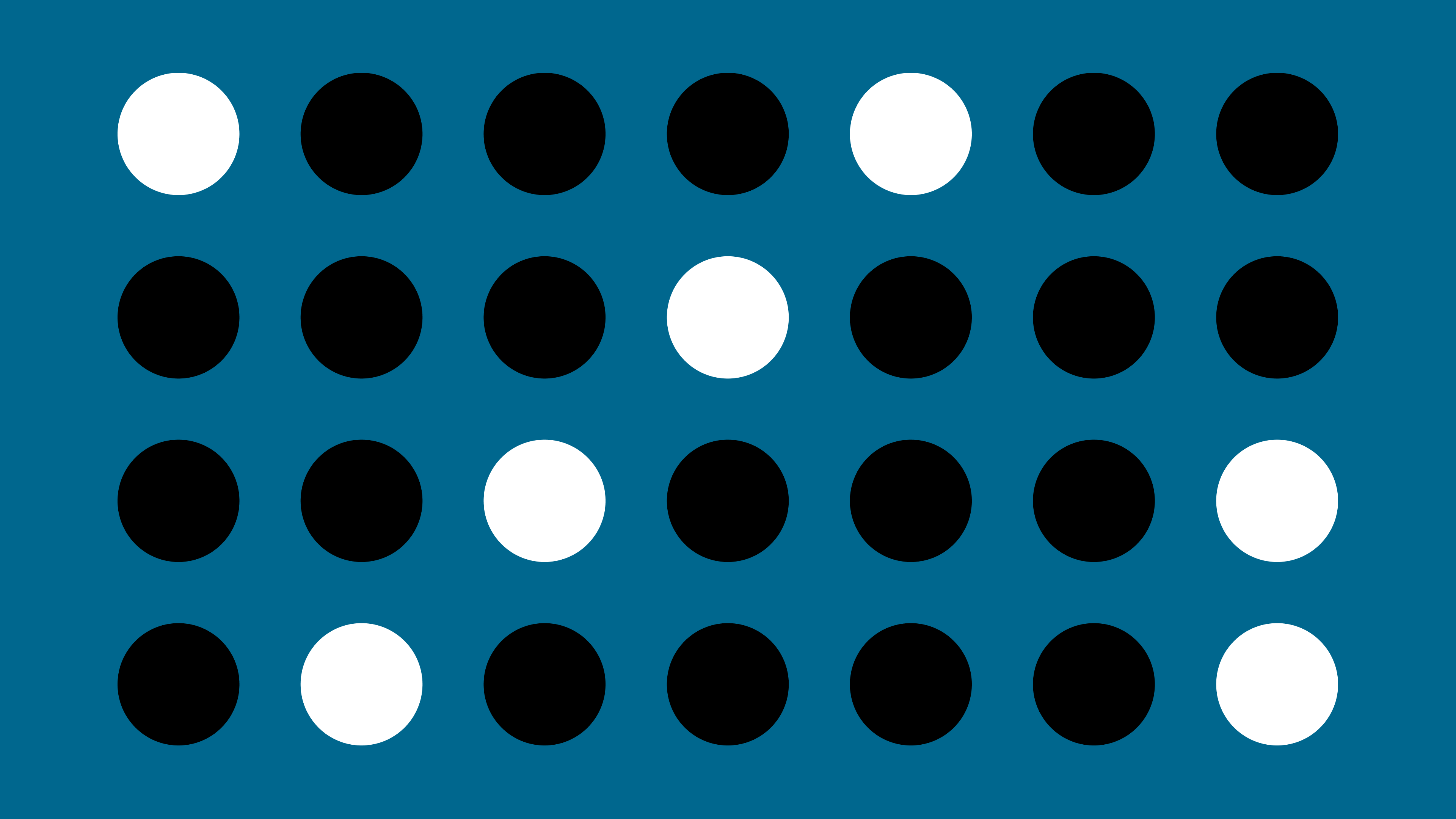As your boards grow you need a quick & easy way to cut down on repetitive tasks, so your day-to-day is spent on creative work, and not on unnecessary admin. To help, we've given bulk actions a complete overhaul so you can download, delete, tag and copy content from one board to another at scale, without a hitch.
How it works
Hold down SHIFT and click on the items you'd like to select. You'll then see a preview of them drop into the selection panel.
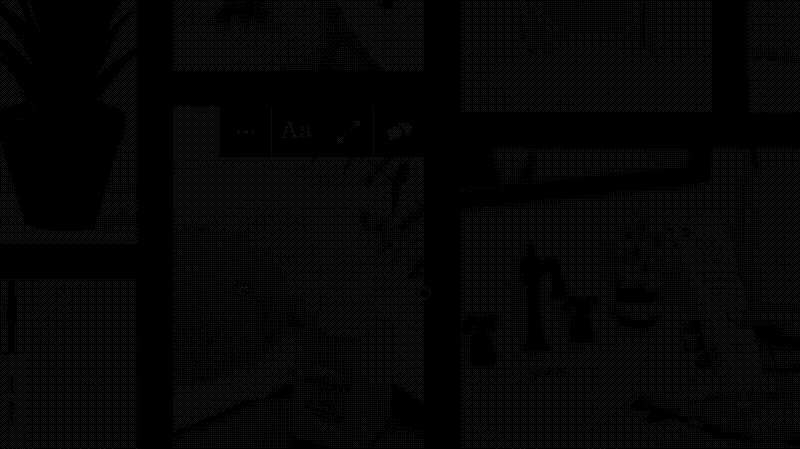
Selection mode
Chances are you'll get a pretty sore hand if you need to browse and select a ton of items! In this case, you can lock in selection mode where you can just point and click without holding SHIFT. All you have to do is click the selection mode toggle in the black bar at the bottom of your screen.
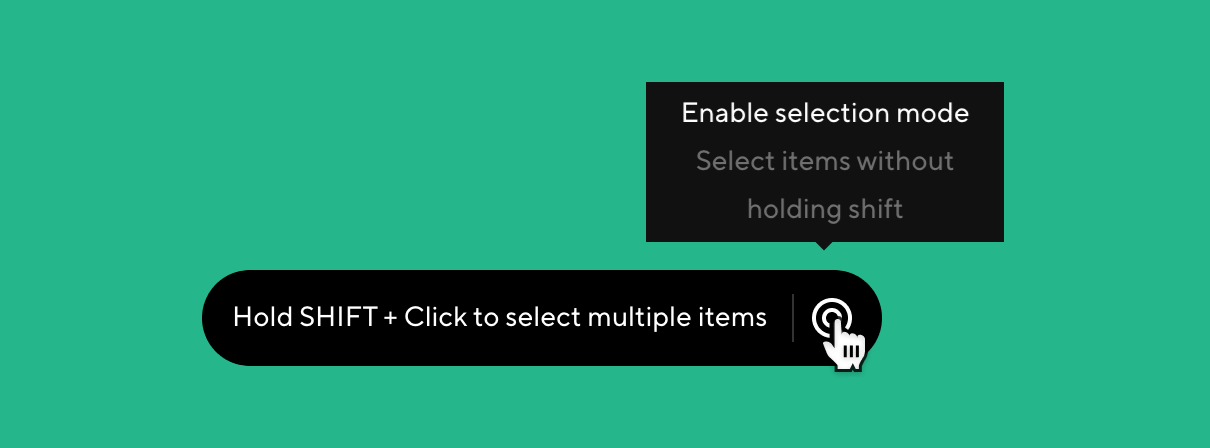
Selection actions
Once you've made your selections, there are a few different actions you can take:
Download
Downloads your selected items in a ZIP file directly to your desktop.
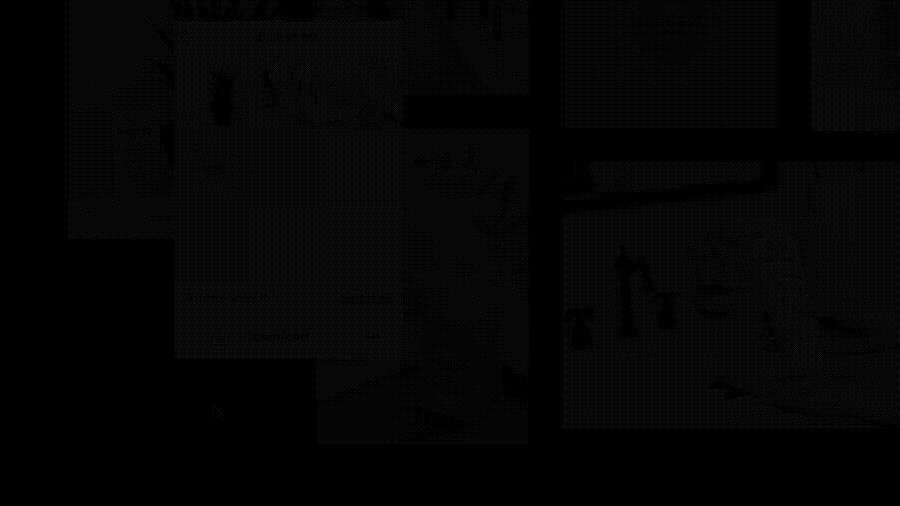
Copy to
Select one or more boards to copy your selected items to.
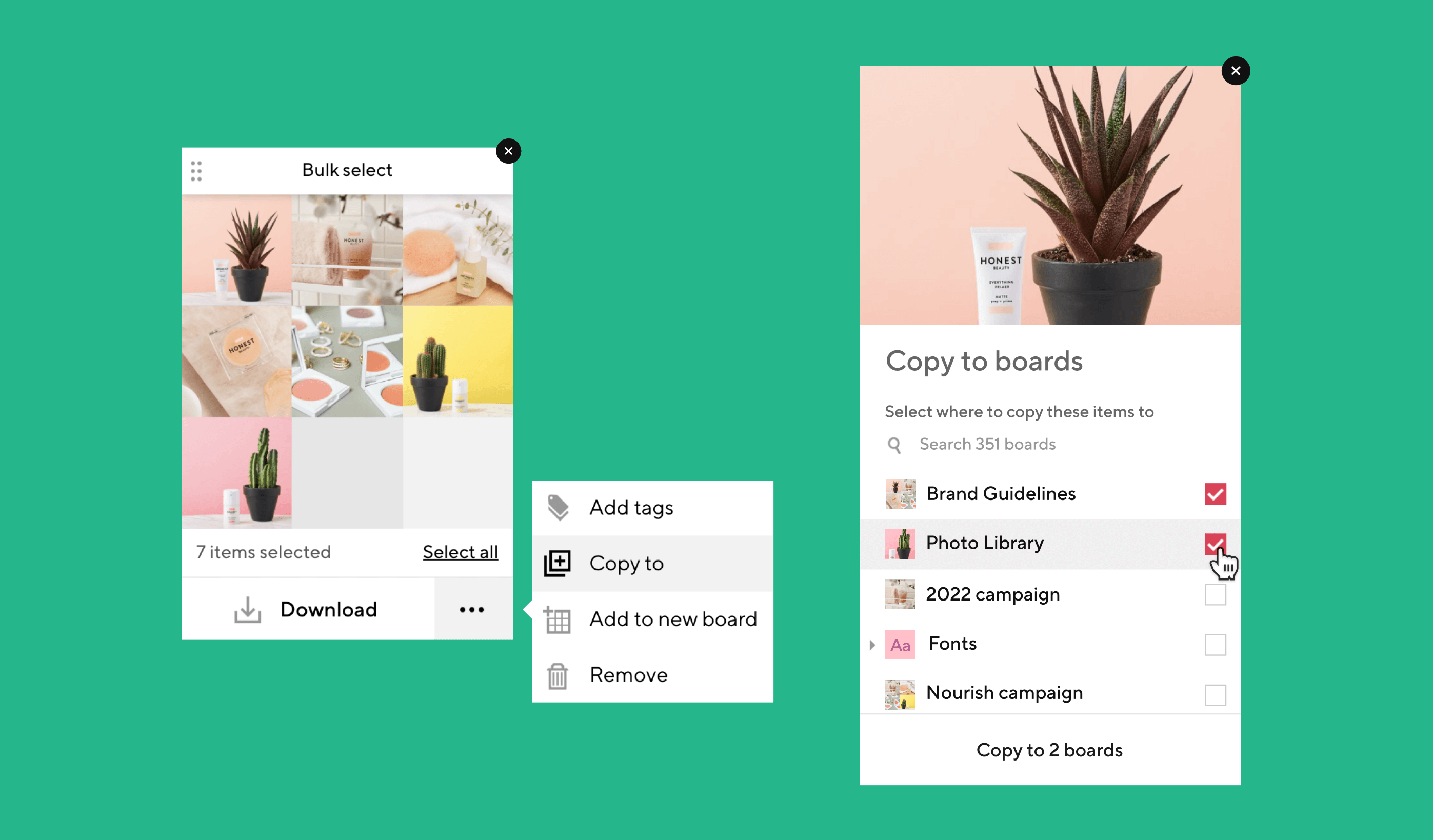
Add to new board
Automatically creates a new sub-board and copies your selected items to it.
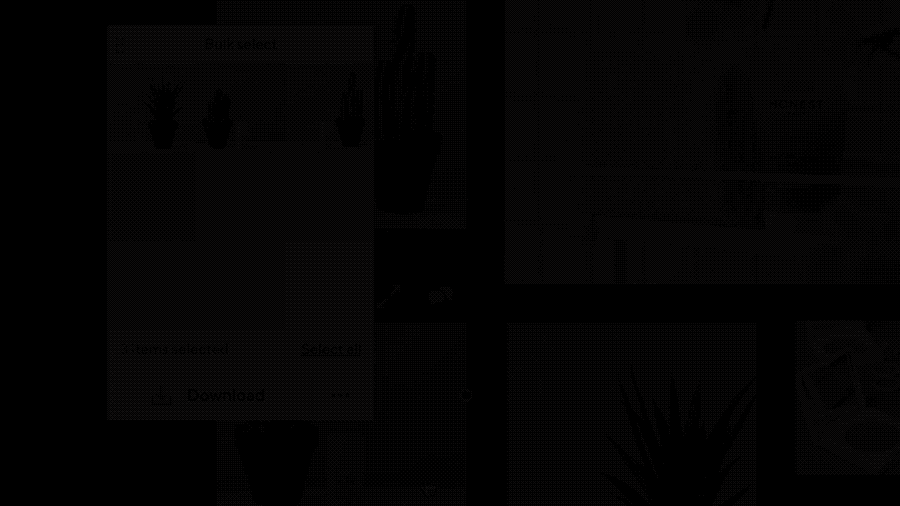
Tag items
Tag selected items to make them more searchable. You can add as many as you like: simply type the tag and hit return to confirm it, then click ‘add tags’ to apply them to your selection.
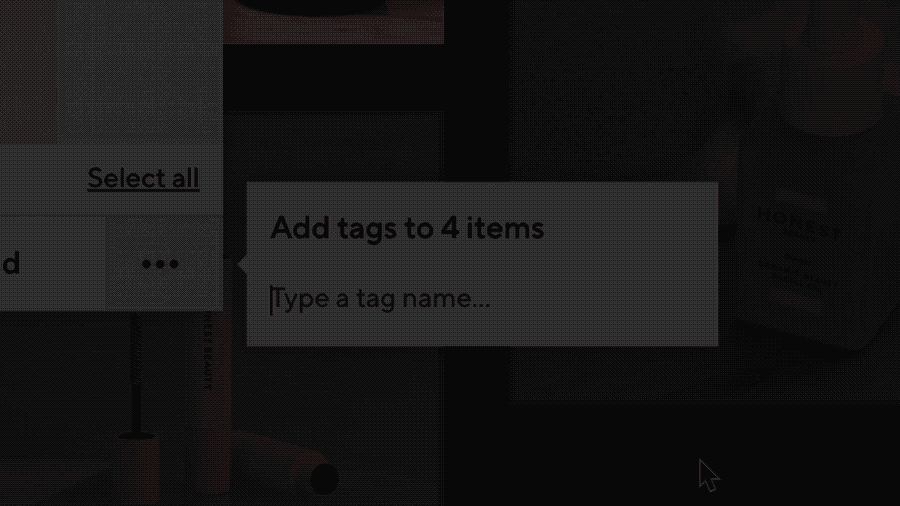
Delete
Banish the selected items from your board in one fell swoop.