We’ve rebuilt the dashboard from the ground up to be faster, easier to manage, and give you a clearer view of what activity is happening across your boards. This is just the first step towards turning the dashboard into a creative hub for your entire team; a place where everyone can have complete visibility over every project, discussion, iteration, and approval.
New activity pips
Boards now show little green ‘pips’ when they have unseen activity, so it’s easy to see where the action’s happening. Click on the pip to get an overview, jump to a sub-board, or clear the activity.
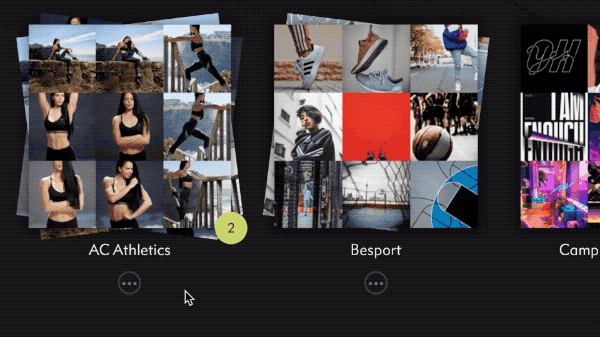
If you’ve got a lot going on, you can click the activity summary pip at the top to filter to just boards that have unseen activity.
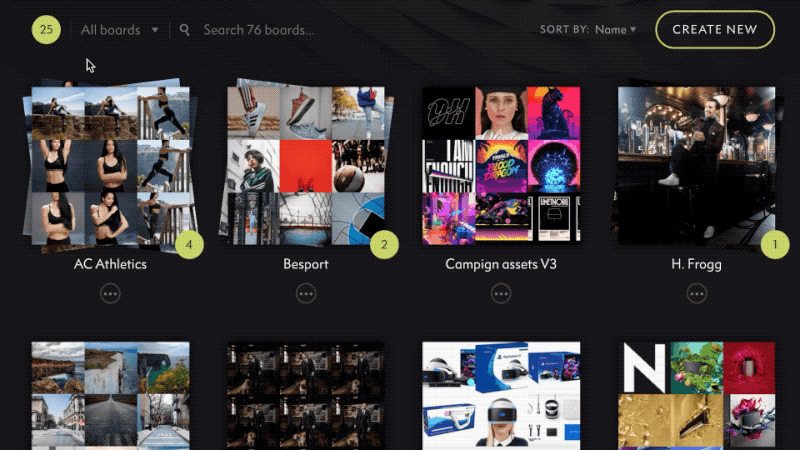
Drag & drop your boards
This one has been a long time coming. Moving your boards around has always been a bit slow and clunky, so it’s no surprise that one of our most requested features has been the ability to simply drag boards into one another, just like you organise folders on your desktop. This has been making our lives a lot easier, so we think you’ll love it too!
Simply drag & drop boards into one another to rearrange them from within the sidebar, dashboard, or both.
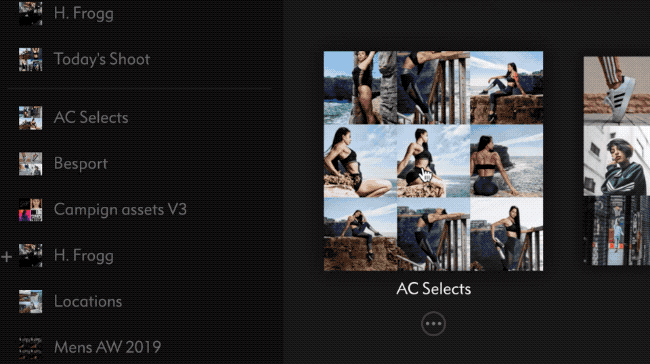
Sorting & Filtering
You can now sort your boards by name, when they were created, or how much unseen activity they have. No more sifting through 6-month old projects to find what you’re looking for! The dashboard will remember your sorting preferences so they’ll stick around until you change them again.
We’d like to add more filtering options, so if you’ve got more ideas how you’d like to organise your boards, let us know @Niiceapp
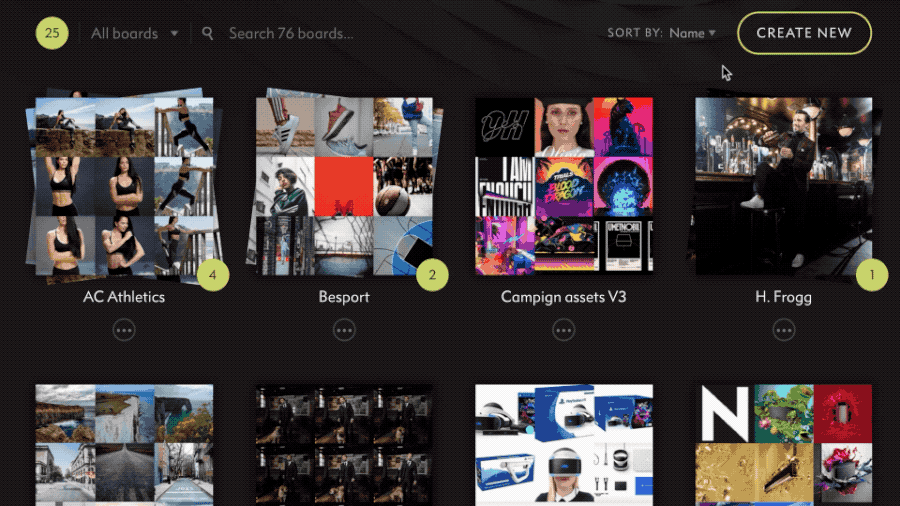
If you have any thoughts or ideas you’d like to share, or if you want a sneak peak at what’s coming next, check out our forum on Spectrum.

